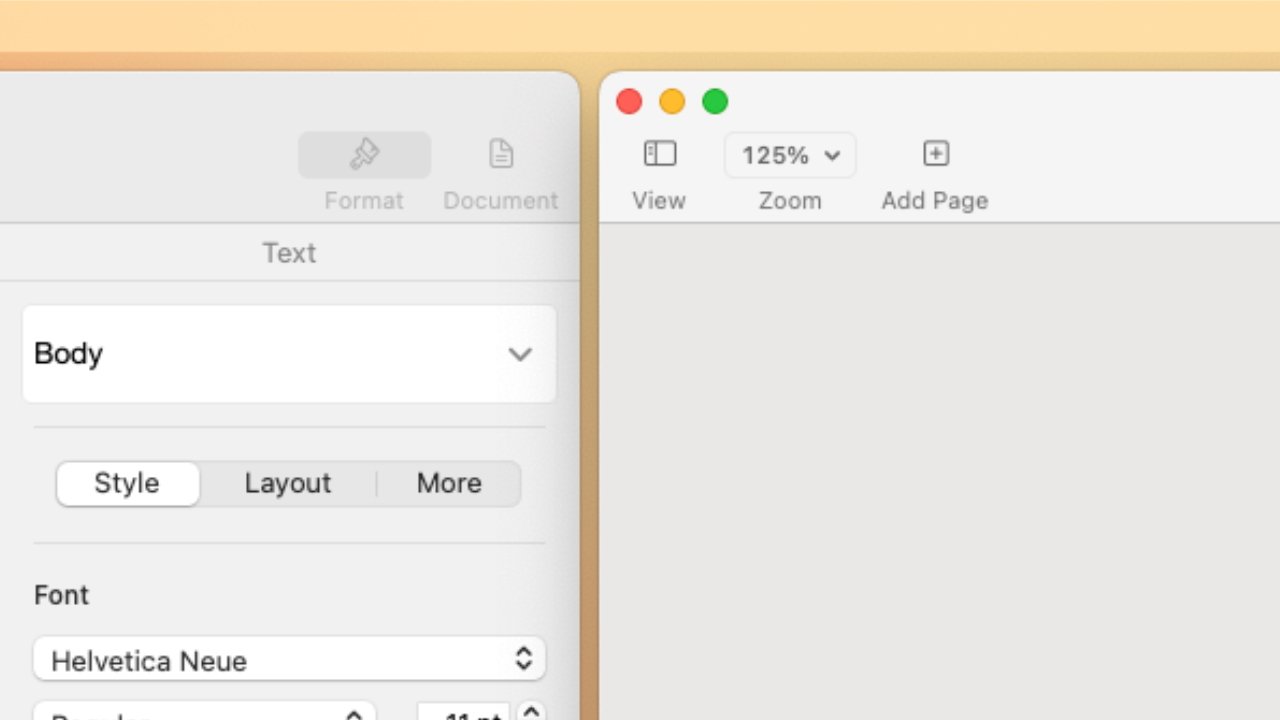How to troubleshoot Wi-Fi problems on iPhone & iPad
How to add, remove, and configure Mail accounts in iPadOS 18
How to stop iPhone calls and FaceTime alerts from appearing on your iPad
How to use the new iOS 18 iPhone Control Center
How to turn your living room into a wellness retreat with HomeKit
How to lock screen rotation on iPad & avoid constant flipping
How to enable parental controls on macOS Sequoia
How to turn off the gaps in macOS Sequoia's Window Tiling
How to compress folders on iPad to save on storage space
Getting started with ChatGPT's 'Work With Apps on macOS' feature
How to enable or disable Spotlight extensions in macOS